My Keepass setup
Table of Contents
Why Keepass#
About 4-5 years ago, I noticed that I needed to use a password manager, and not have one password across all websites.
I had only 2 conditions:
- It must be free
- I don’t want my passwords stored by a third party service
Someone I know was already using Keepass, and it respected those 2 conditions. So I started using it.
Later I noticed that it was also open-source and it can synchronize between applications on different devices (smartphone, multiple computers, etc.), so it only comforted me in my choice. And I didn’t want to bother moving my passwords to another manager.
If you don’t mind paying or if you need online service, you can find more info here.
The setup#
Keepass website : https://keepass.info/.
Applications#
I am mainly using Windows, so Keepass2 is good for me. I know some people prefer using KeepassXC for its cross-compatibility, but it lacks the synchronisation feature and apparently you can use Keepass2 via mono or wine on Linux (https://keepass.info/help/v2/setup.html).
More info on why Keepass2 over Keepass1: https://keepass.info/compare.html.
I own an Android phone, and I use the Keepass2Android app available on the Play Store.
Synchronisation#
First, I created a database (.kdbx file) using Keepass2, and entered a few passwords.
I then copied this file in my NAS at home, and I use this one as a “reference” for future updates.
My NAS is NOT exposed to the Internet, and I can only access it from the local network.
On the computer#
When I want to edit/add a password on my computer, I use the local .kdbx file (not the one on the NAS).
When I get home, I can start the synchronisation via FTP, so that both the local file and the one on the NAS are up to date.
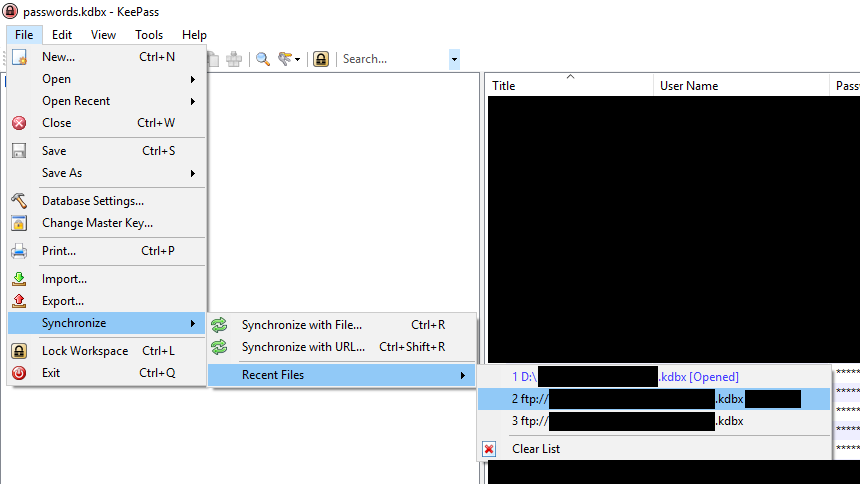
One inconvenient is that I can’t create a shortcut in Keepass2 to automatically synchronize with a specific file.
On my phone#
On Keepass2Android, I opened the NAS file, and edit it directly. When the app can’t find the online file (when I’m away from home or don’t have any Internet connection), it uses a cached version which is editable. When I get home and want to synchronise the database, I simply re-open the app and use the “synchronise” option. If changes happened both on the NAS and on the phone, it can merge the two databases, and I didn’t have any problem with it so far.